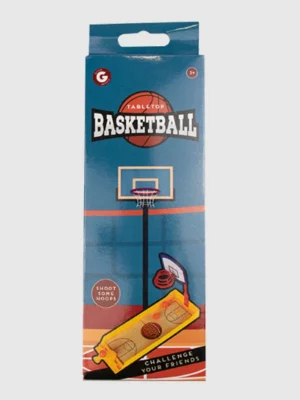We all love using our phones, tablets, and other gadgets, but sometimes their batteries run out when we need them the most. Portable chargers, also called power banks, can help keep our devices charged when we’re on the go. Let’s learn how to pick the best portable charger for your needs!
1. What is a Portable Charger?
A portable charger is a device that stores energy so you can charge your gadgets when you’re away from a power source. Think of it like a spare battery for your phone. They come in different sizes and capacities, so you can find one that works best for you.
Why Use a Portable Charger?
Portable chargers are useful for many reasons:
- Travel: Keep your devices charged while you’re on a trip.
- Emergency: Power up your phone when you’re in a pinch.
- Daily Use: Stay charged during a long day out.
List 1: Benefits of Portable Chargers
- Convenience: Charge your gadgets anytime.
- Safety: Always have a way to stay connected.
- Time-Saving: Quickly recharge your devices without waiting.
2. Choosing the Right Capacity
What is Capacity?
Capacity is how much energy a portable charger can hold. It is measured in milliampere-hours (mAh). The higher the mAh, the more power the charger can give to your devices.
How Much Capacity Do You Need?
- Smartphones: A charger with 5,000 to 10,000 mAh is usually good.
- Tablets: Look for 10,000 to 20,000 mAh.
- Laptops: Consider 20,000 mAh or more.
Chart 1: Capacity for Different Devices
| Device | Recommended Capacity |
|---|---|
| Smartphone | 5,000 – 10,000 mAh |
| Tablet | 10,000 – 20,000 mAh |
| Laptop | 20,000 mAh or more |
Example: If your smartphone has a 3,000 mAh battery, a 10,000 mAh charger can fully charge it about three times.
3. Consider Charging Speed
What is Charging Speed?
Charging speed refers to how fast a portable charger can recharge your device. It is measured in watts (W) or amps (A).
Types of Charging Speed
- Standard Charging: Usually 1A (5W).
- Fast Charging: Often 2A (10W) or more.
Chart 2: Charging Speeds
| Charging Type | Output (Amps) | Output (Watts) |
|---|---|---|
| Standard | 1A | 5W |
| Fast | 2A | 10W |
| Super Fast | 3A or more | 18W or more |
List 2: Benefits of Fast Charging
- Quick Recharges: Charge your device faster.
- Efficient: Saves time compared to standard charging.
Note: Make sure your device supports fast charging to use this feature.
4. Check the Number of Ports
Why Are Ports Important?
The number of ports on a portable charger tells you how many devices you can charge at once. Some chargers have multiple ports, allowing you to charge more than one device simultaneously.
Types of Ports
- USB-A Ports: Common and work with many devices.
- USB-C Ports: Newer and support fast charging.
- Micro-USB Ports: Used for older devices.
Chart 3: Ports and Their Uses
| Port Type | Common Use |
|---|---|
| USB-A | Standard devices |
| USB-C | Modern devices, fast charging |
| Micro-USB | Older devices |
List 3: Advantages of Multiple Ports
- Convenience: Charge more than one device at the same time.
- Flexibility: Use different cables for various gadgets.
Example: A charger with two USB-A ports and one USB-C port can charge your phone, tablet, and wireless earbuds all at once.
-
Product on sale
 1m White USB to Type-C Cable – Advanced EditionOriginal price was: £2.99.£0.99Current price is: £0.99.
1m White USB to Type-C Cable – Advanced EditionOriginal price was: £2.99.£0.99Current price is: £0.99. -
 Mophie Dual-Port 4.2A Wall & Car Charger for iPhone, iPad, iPod – Fast Charging£24.99
Mophie Dual-Port 4.2A Wall & Car Charger for iPhone, iPad, iPod – Fast Charging£24.99 -
 Belkin Playa 40W 4-Port USB-A Wall Charger£19.99
Belkin Playa 40W 4-Port USB-A Wall Charger£19.99
5. Size and Portability
Why is Size Important?
The size of a portable charger affects how easy it is to carry around. Bigger chargers often have more capacity but can be bulkier.
Types of Sizes
- Compact: Fits in your pocket or small bag.
- Medium: Slightly larger, offers more capacity.
- Large: High capacity but less portable.
Chart 4: Size vs. Capacity
| Size | Typical Capacity | Portability |
|---|---|---|
| Compact | 5,000 – 7,000 mAh | Very Portable |
| Medium | 10,000 – 15,000 mAh | Moderate |
| Large | 20,000 mAh or more | Less Portable |
List 4: Choosing the Right Size
- For Daily Use: A compact or medium-sized charger works well.
- For Travel: A larger charger might be better if you need more power.
6. Look for Extra Features
What Extra Features Should You Consider?
Some portable chargers come with extra features that can be very handy.
Common Extra Features
- LED Indicators: Show how much charge is left in the power bank.
- Built-in Cables: No need to carry extra cables.
- Solar Panels: Allow charging with sunlight.
Chart 5: Extra Features
| Feature | Description |
|---|---|
| LED Indicators | Shows battery level |
| Built-in Cables | Convenient, no extra cables needed |
| Solar Panels | Charges with sunlight |
List 5: Benefits of Extra Features
- Convenience: Built-in cables make charging easier.
- Sustainability: Solar panels are great for outdoor use.
Example: A portable charger with built-in cables and LED indicators can simplify your charging experience.
7. Ensure Compatibility
Why Is Compatibility Important?
Compatibility ensures that the portable charger works with your devices. Make sure it supports the right type of ports and charging standards.
Types of Compatibility
- Device Compatibility: Ensure it works with your phone, tablet, or other gadgets.
- Charging Standard: Verify if it matches your device’s charging technology (e.g., Quick Charge, Power Delivery).
List 6: How to Check Compatibility
- Check Device Specs: Look at what your device needs.
- Read Charger Reviews: See if others have used it with similar devices.
Example: If your phone supports Quick Charge, make sure the portable charger does too.
8. Compare Prices and Brands
Why Compare Prices and Brands?
Prices can vary based on the charger’s capacity, features, and brand. Comparing helps you find the best value for your money.
Factors to Consider
- Brand Reputation: Look for well-known brands with positive reviews.
- Price Range: Set your budget and compare features within that range.
Table 1: Price vs. Features
| Price Range | Typical Features | Example Brands |
|---|---|---|
| Low | Basic capacity, single port | Brand A |
| Medium | Multiple ports, fast charging | Brand B |
| High | High capacity, extra features | Brand C |
List 7: Tips for Finding the Best Deal
- Read Reviews: See what other users say about the charger.
- Look for Deals: Check for discounts or promotions.
Example: If you want a charger with high capacity and extra features, be prepared to invest more.
9. Check Warranty and Customer Support
Why Is Warranty Important?
A warranty ensures that if the portable charger has any issues, you can get a replacement or repair.
What to Look For
- Warranty Period: Longer warranties often mean better quality.
- Customer Support: Good support can help if you have any questions or problems.
List 8: Benefits of a Good Warranty
- Peace of Mind: Assurance that you can get help if needed.
- Protection: Covers potential defects or issues.
Example: A portable charger with a two-year warranty might offer better protection than one with a shorter warranty.
10. Read Reviews and Recommendations
Why Read Reviews?
Reviews from other users can give you a good idea of how well a portable charger works and if it’s worth buying.
Where to Find Reviews
- Retail Websites: Customer feedback on sites like Amazon or Best Buy.
- Tech Blogs: Expert reviews and comparisons.
Chart 6: Where to Read Reviews
| Source | What to Look For |
|---|---|
| Retail Websites | Customer feedback |
| Tech Blogs | Expert opinions |
| Forums | User discussions |
Example: Reading reviews on a site like Amazon can help you choose a reliable charger based on other people’s experiences.
Conclusion
Choosing the best portable charger for your devices can make a big difference in how well you stay connected and powered up throughout your day. By considering factors like capacity, charging speed, number of ports, size, extra features, compatibility, price, warranty, and reviews, you can find a charger that meets your needs.
For more information on similar topics, you might enjoy exploring:
- Hiking Boots: A Buyer’s Guide to the Best on the Market
- AI and Children: Nurturing the Next Generation in a Tech-Driven World
- OEX Men’s Verge Mid Waterproof Walking, Hiking & Trekking Boots: Your Ultimate Outdoor Companion
- The Ultimate Guide to Toys and Play Trends: Deals and Destinations
- Unveiling the Future: A Sneak Peek into the Best Kids’ Toys and Children’s Toys for 2024 and 2025
- LEGO Worlds on Nintendo Switch: A Building Adventure with a Few Missing Bricks
- Nothing Phone Users to Enjoy Seamless Access to ChatGPT Voice
- HDR Photography Set to Transform Instagram & Snapchat
- Exploring the Revolutionary Camera of the Samsung Galaxy S24 Ultra
- Unveiling the Future: iOS 17.4 Beta Hints at Major Camera Redesign for iPad Pro
- Exploring the Budget Marvel: Xiaomi Redmi Note 13 5G Review
- Beyond Fashion: Discovering the Comfort and Class of Ted Baker’s Raydon Wool Coat for Men
- Ted Baker Raydon Wool Coat for Men
- How to Optimize Your Charging Experience with the Mophie Dual-Port 4.2A Charger
- Top 10 Eco-Friendly Products for Sustainable Living
By keeping these tips in mind and exploring helpful resources, you’ll be able to find a portable charger that keeps your devices powered up whenever you need them.
-
Product on sale
 1080p Dome CCTV Camera – BlackPrice range: £34.99 through £99.99
1080p Dome CCTV Camera – BlackPrice range: £34.99 through £99.99 -
Product on sale
 18V 6.0Ah Li-ion Battery for Bosch – High Capacity, LED Indicator, CoolPack TechnologyPrice range: £16.99 through £29.99
18V 6.0Ah Li-ion Battery for Bosch – High Capacity, LED Indicator, CoolPack TechnologyPrice range: £16.99 through £29.99 -
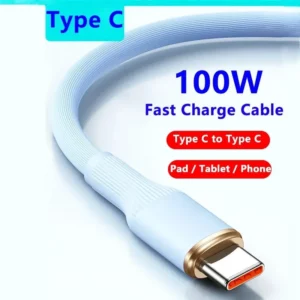 100W fast Charge Cable Type C to Type C for Pad, Tablet and PhonePrice range: £3.99 through £6.99
100W fast Charge Cable Type C to Type C for Pad, Tablet and PhonePrice range: £3.99 through £6.99